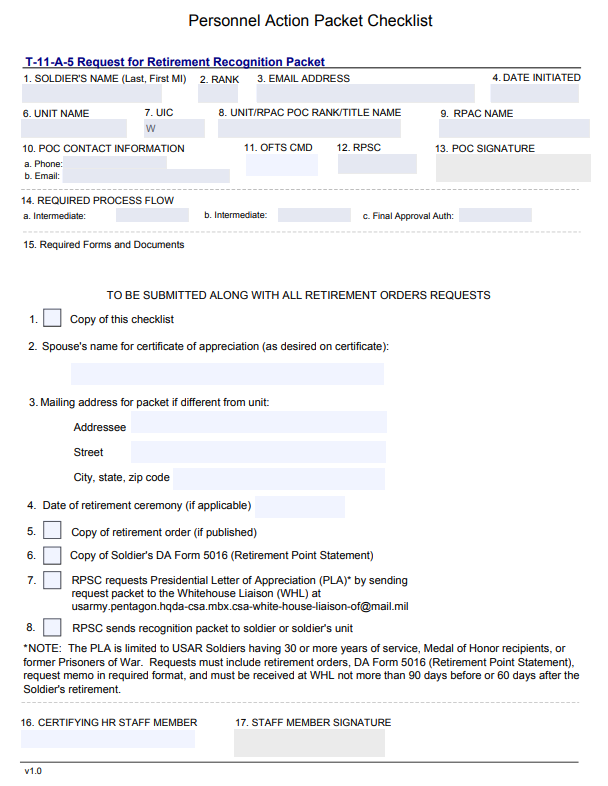 When you have 20 qualifying years of service and qualify for retirement, there are a few things you need to do:
When you have 20 qualifying years of service and qualify for retirement, there are a few things you need to do:
- Request to transfer to retired reserve
- Request for retirement recognition items
- Attend Reserve Retirement Briefing
- Retirement ceremony
Your ARA, S1 or RPAC will build and help you complete your packet to transfer to the retired reserve. Your G1 at your Major Subordinate Command will produce your transfer order.
The checklist to the right will take you to the request packet.
At the same time you submit for your request to transfer to the retired reserve, your unit should submit for your retirement recognition items using the checklist T-11-A-5.
IN THE GRAY AREA
Once you transfer to the retired reserve, you are now in the gray area. The gray area is the period in which you are no longer drilling, but you are not receiving your retired pay yet.
While in the gray area, the Soldier is responsible to keep HRC informed of any POC change; mailing address, phone number, or email address. If that information is not up to date, it could affect your retired pay. To update your POC information you can reach HRC at 888-276-9472 or via email at: usary.knox.hrc.mbx.tagd-ask-hrc@army.mil.
You should continue to review your documents and ensure they are all accurate. If you notice that you are missing documents or your points statement is incorrect, it is not too late to solve the problem. You can always reach out to HRC or to your readiness Division RSO for assistance.
RESERVE RETIREMENT BRIEFINGS
As you approach your retired pay eligible age, you should plan on attending a reserve retirement briefing. The dates and locations can be found in the calendar to the right. These briefings are a wealth of information and is recommended that your spouse attend as well. Topics covered at the briefings:
- Pay Application process
- Reserve Components Survivor Benefits and Survivor benefits Plan
- Retirement Points Management
- TRICARE benefits
- VA Benefits
- Gray Area Benefits and responsibilities
DS LOG-ON
When you transfer to the retired reserve, you will turn in your CAC. Without your CAC you will be limited to your ability to access many of the websites after you retire. In order to maintain accessibility you will need to create a DS Logon account.
This account will allow you to access sites like MyPay, HRC records portal and more, as if you still had your CAC. The link to create this account is: https://myaccess.dmdc.osd.mil/identitymanagement/authenticate.do?execution=e4s1